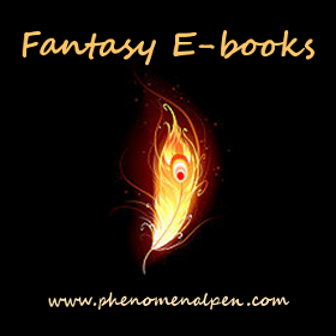Category: Tips & Guides Archives
Mobile Number Prefixes in The Philippines

Confused whether to respond when an unknown mobile number prefixes appears on your contacts? We’ve gathered this list for you.
Gimp Focus Blur Feature – Bokeh Like Editing

Gimp is a graphic editor who in my opinion is a great alternative for the popular Adobe Photoshop. It is free, open source and most of the time can be use to perform professional graphic works. I’ve been using Gimp for quite some time. And I really love it.
For me, Gimp makes the absence of Photoshop unnoticeable.
GCash App GForest – Be a Green Hero

GCash Forest is one of GCash best feature that helps maintain the Philippine forest. If you want to partake in restoring our forest, using GCash Forest is one of the cool ways to do it. By simply earning green energy (the points use in GCash Forest), you can plant and grow trees in real life. Yes, you read it right, in real life. It is now easier to help maintain our forest.
GCash – My Favorite E-Wallet

Probably my favorite e-wallet. GCash turns your smartphones into a mobile wallet that can be use to pay bills, shop, send and receive money fast and conveniently. Also when linked to your bank accounts, the app can be use to instantly transfer or deposit money online.
Send as “Your Custom Domain Email” using Gmail
Too lazy to login to your CPanel to reply using your custom domain email? Why not use Gmail instead? Let’s try to wrap things up here.
WordPress Website in Namecheap EasyWP

Want to have your own WordPress website? Searching for a user-friendly interface? Read to know what its like to have your WordPress website in NameCheap EasyWP.
How to Screen Record – Windows
Learn how to screen record on Windows. For free! Download your OBS Studio now and start recording your assignments, videos or live streams.
Managing Records from XML File – One Punch Man Training App
Remember we created an instance of our Progress class in our XmlLoader Load method and filled it with the data we gathered from our xml saved file. To be able to get that object we added a getter and setter accessor in the end of our XmlLoader class. We put the code below in our […]
Adding Chart – One Punch Man Training App
After filling our Progress object with the data we gathered from our xml file. We will now try to display it in our chart. Adding Chart to a Form Let’s put the chart in our SubjectForm. While in form design view open the Toolbox in the Data category, select Chart and drag the chart control […]
Get Data from XML File One Punch Man Training App
After creating a saved file we again call the same BeginLoadingSavedData method. This will again check for the now existing XML file. It will end the loop and we can now fetch the data from our saved file. In our SubjectForm.cs put this code outside the while statement. var loader = new XmlLoader(); loader.Load(SavedDataPath); progress […]