How to Screen Record – Windows
Learn how to screen record on Windows. For free! Download your OBS Studio now and start recording your assignments, videos or live streams.
What is OBS Studio?
Open Broadcaster Software is a free, open source software for video recording and live streaming. Like what it says in their website obsproject.com. Best alternative for other expensive softwares (if you don’t want to disturb your wallet). It has user-friendly interface and features that can be find in other costly products.
Open Broadcaster Software Features
- Allows multiple sources for creating scenes eg: windows capture, images, text, browsers and many more.
- Supports many streaming platforms
- can set unlimited number of scenes
- modular ‘dock’ user interface
Where can you use OBS Studio?
I liked using this software in capturing my screen. Whether when painting or just recording gaming videos. But a lot of things can be done using this software here are some of its feature:
- Screen Recording
- Streaming
- Cutting Videos
- Resizing
Pretty convenient tool, right.
How to Screen Record using Open Broadcaster Software?

Open OBS Studio and you can see that under the Sources tab, Window Capture is selected by default. Right click Window Capture and select Properties.

Clicking Properties updates the Preview and the Program windows. See the example image below.

Now you can start/stop recording your screen using the button in the lower right corner of OBS studio.
Additional Information on How to Screen Record
OBS Studio is a great program to have in your arsenal. Constantly updated by a great team of developer, you’ll be surprise on what this free product can offer. If you want to try OBS studio. Be sure to download it at the official website https://obsproject.com.
If your on to Video animation, you should try VidToon. Easily create sophisticated animated videos for your marketing materials and projects.
Good day and happy recording.


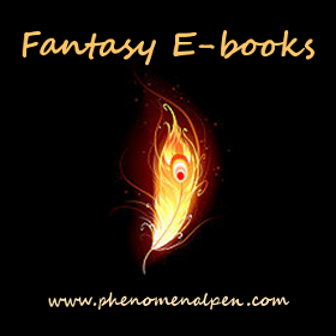
Leave a Reply