Gimp Focus Blur Feature – Bokeh Like Editing

In this article we will try to learn Gimp Focus Blur feature. If you want a bokeh like photograph then you might want to use this cool feature.
What is Gimp?
Gimp is a graphic editor which in my opinion is a great alternative for the popular Adobe Photoshop. It is open source and in the same way can be use to perform professional graphic works. I’ve been using Gimp for quite some time and I really love it.
For me, Gimp makes the absence of Photoshop unnoticeable.
The Gimp Focus Blur Feature
I always admire photography. Always wanted to learn how to take photos with blur background. I think they call it bokeh. Focusing and sharpening the subject and just blurring the background or the things outside the field. This is really cool when taking photos of flowers or wild animals.
I did a lot of photography of flowers though not in bokeh and I think this might be a good time to edit those image. Fortunately Gimp made it really easy for us.
Simple Editing Using Gimp’s Focus Blur

Using Gimp’s focus blur feature we created the image above with just a few click. This looks simple though however the goal is just to give you an idea of how Focus Blur feature works. Of course more advance option can be use to make your editing looks more professionally made. You can adjust and set things easily in the Focus Blur menu.
How to use Gimp Focus Blur Feature
Using Gimp, open the image that you want to edit.
- In your Layers Menu, select and highlight your image
- Click the Filter Tab in Gimp’s menu
- Hover on Blur then click Focus Blur
The Focus Blur Box
The Focus Blur menu is actually pretty straightforward. I’m sure you can adapt to it’s interface immediately. However we might provide a more in-depth tutorial video for future reference. But basically, options like Blur Shape, Blur Type and Blur Radius are easy to understand.
Additionally advance controls like Geometry and Blending options can be easily adjusted and played-with to make your edits looks more professionally made.
Additional Information
Be sure to download Gimp at www.gimp.org. The official Gimp website.
Always check for Gimp updates by visiting their website or by simply clicking Help > About Gimp. As Gimp, as far as I know, has no option to automatically download updates.
I made most of Quotetastrophe’s visual posters using Gimp. Whenever a scenery or a flower is chosen as a background truly Gimp Focus Blur feature does the job.


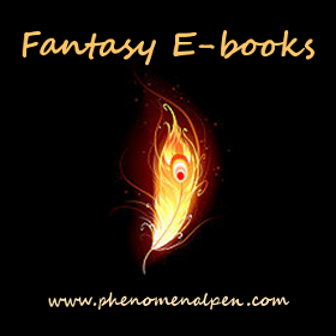
Leave a Reply